
Skype: bonrix_sms

| Home | Company Network | Products | Download | IT Services | Clientele | Resellers | OEM/ODM | Wiki | About Us | Contact Us |
 |
Skype: bonrix_sms |
 |
| MSN: info@bonrix.net | ||
| Yahoo: renishl@yahoo.com | ||
| Gtalk: bonrix@gmail.com | ||
| Phone: +91 94290 45500 | ||
|
| Home | Company Network | Products | Download | IT Services | Clientele | Resellers | OEM/ODM | Wiki | About Us | Contact Us | |
||
(Multi
Threaded, Unbelievable High Speed, Supports Multiple SMS Gateway)
*************************************************************************
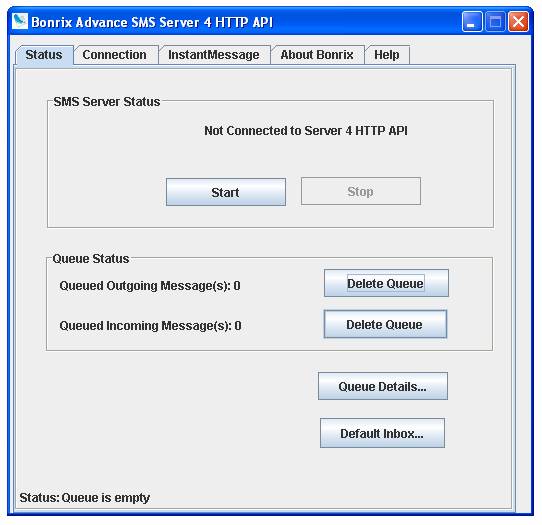
Step 1: plz click on configure1 Button.
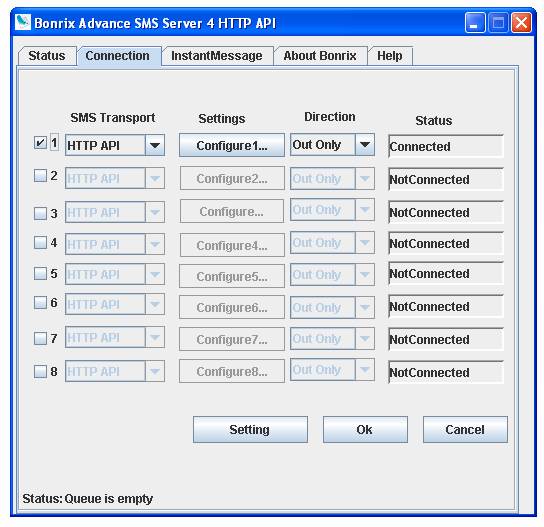
Step 2: Plz select the International
Dialing rules for sending messages and Log file also for creating detail Log
file.
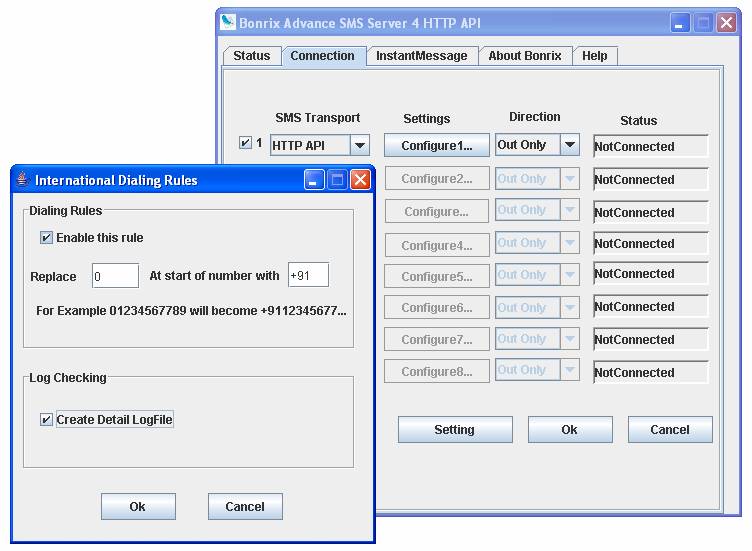
Step 3:
Whenever u can click on configure u can see this type of window
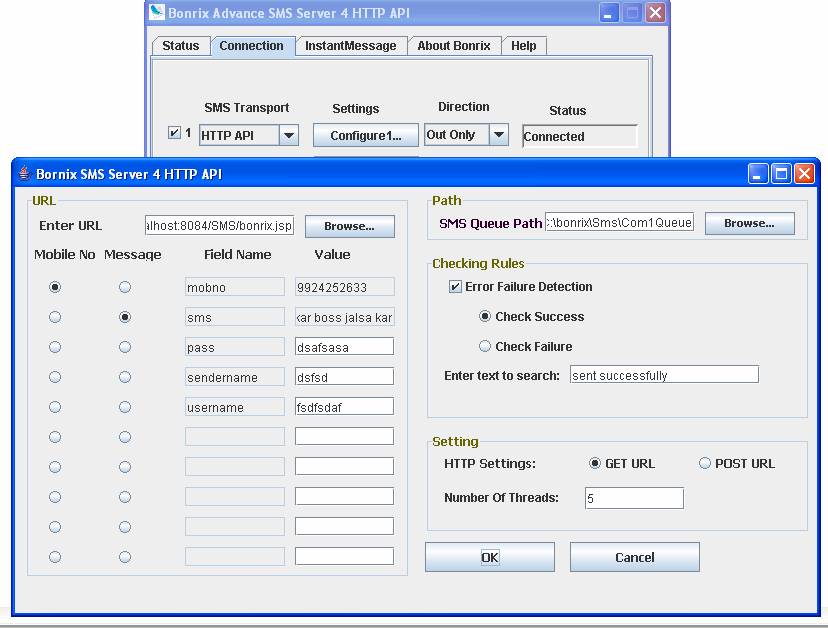
Step 4: plz click on the browse button
to select the properties file.
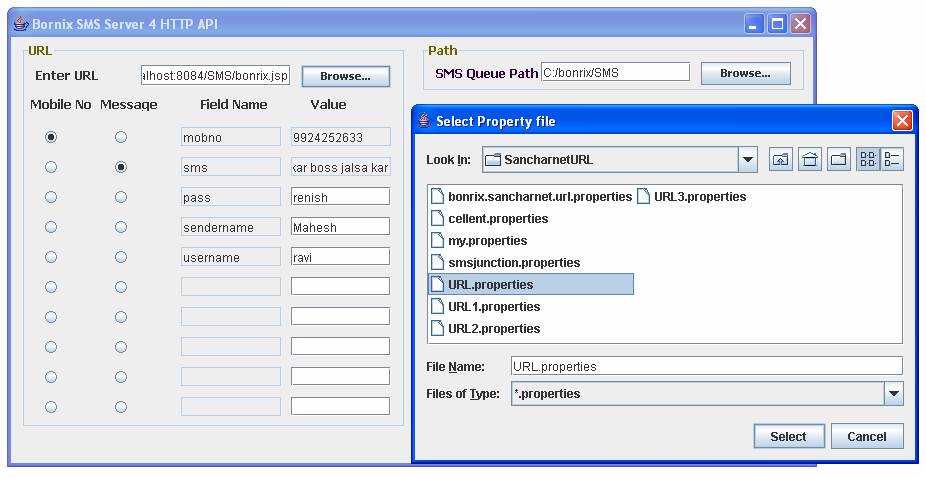
![]() Here we provide some
properties file of some service provider of HTTP API and other service
provider is below:
Here we provide some
properties file of some service provider of HTTP API and other service
provider is below:
1) www.smsjunction.com
2) www.mantraway.com
3) www.mysmsaddress.com
4) www.clickatell.com
5) www.znisms.com
6) www.intellisoftware.co.uk
7) www.jataayusoft.com
8) www.smscountry.com
Step 5: Plz click on the Second Browse
Button and select the Queue.
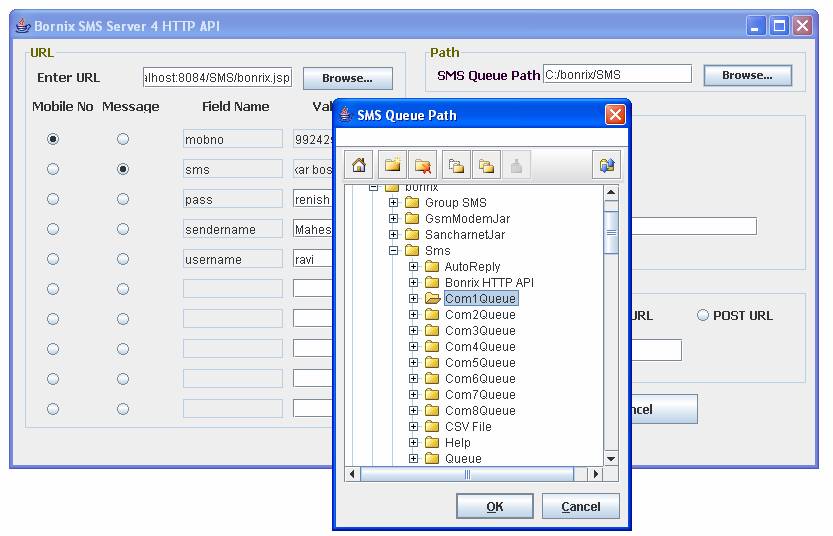
Step 6:
Select
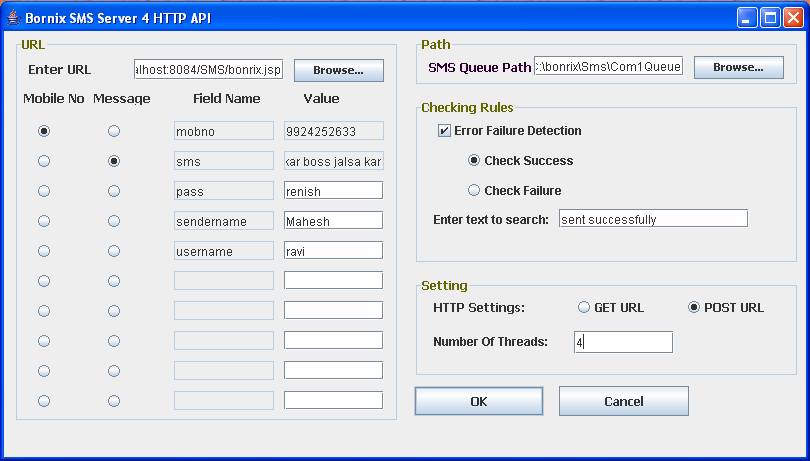
Step 7: Select the Method (GetURL or
PostURL) from HTTP Setting.

Step 8: Select the Number of Thread.

Step 9: If u want to check the Success
and Failure delivery of messages so plz click On Error Failure Detection.
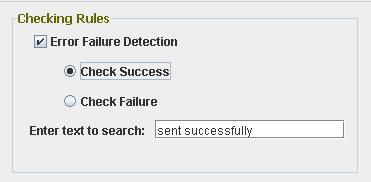
Step 10: Click the Start Button to
connect server and start sending messages.
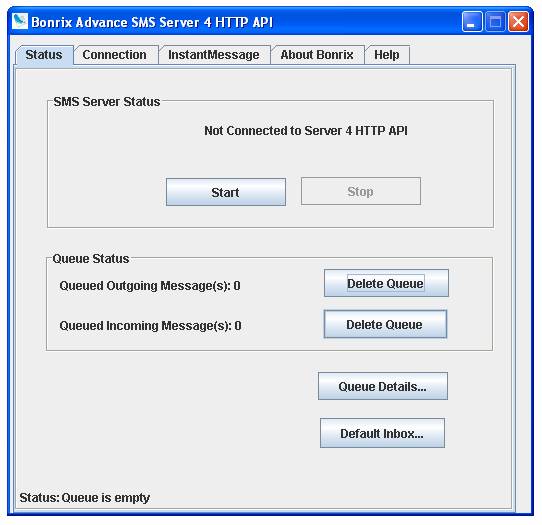
Step
11: If u want to disconnect the server plz click on Stop Button.

Step 12: If u want to delete all the
outgoing messages plz click on Delete Queue
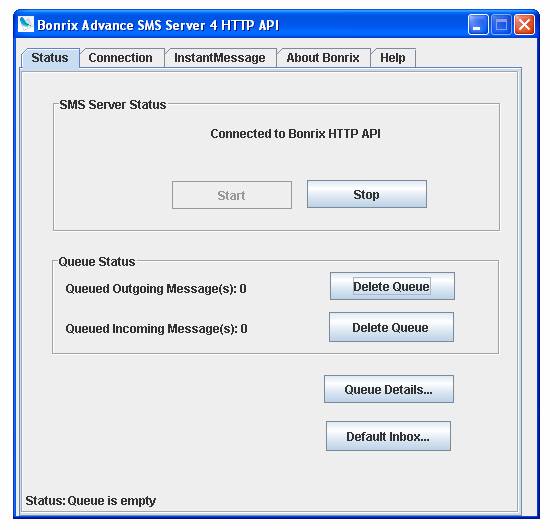
Step 13: If u want to see the details of
the queue plz click on Queue Detail…suppose u select here Com1queue
So the queue detail is below
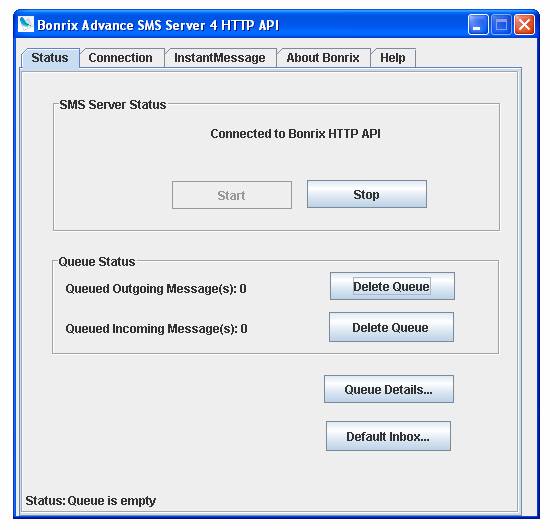
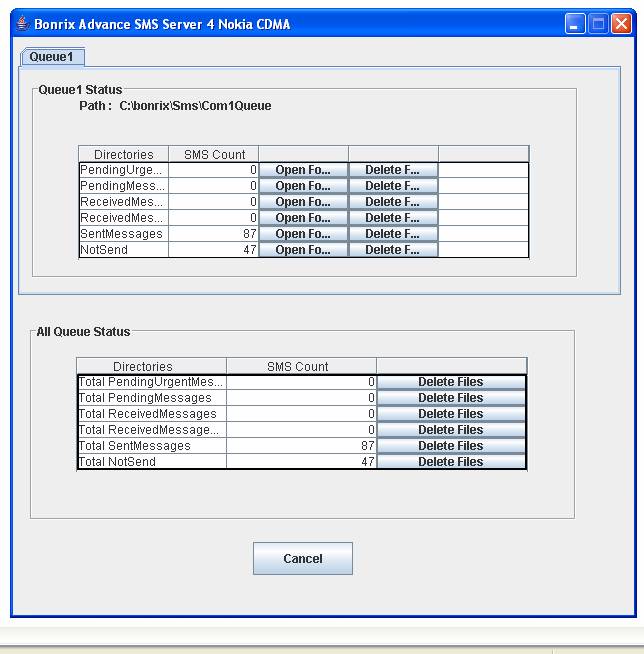
Step 14: If u want to check the details
of the pending and urgent pending messages plz click on Default Inbox…
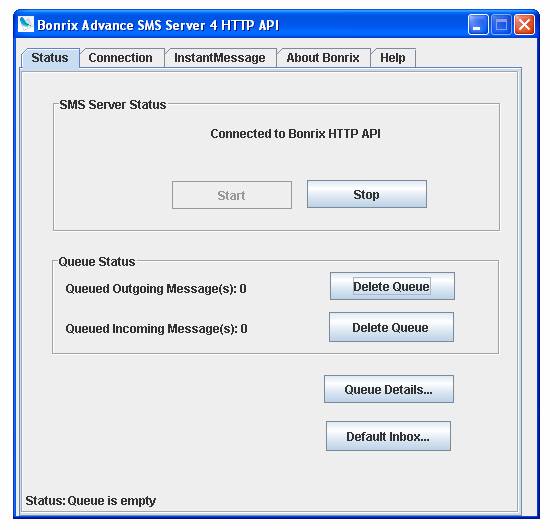
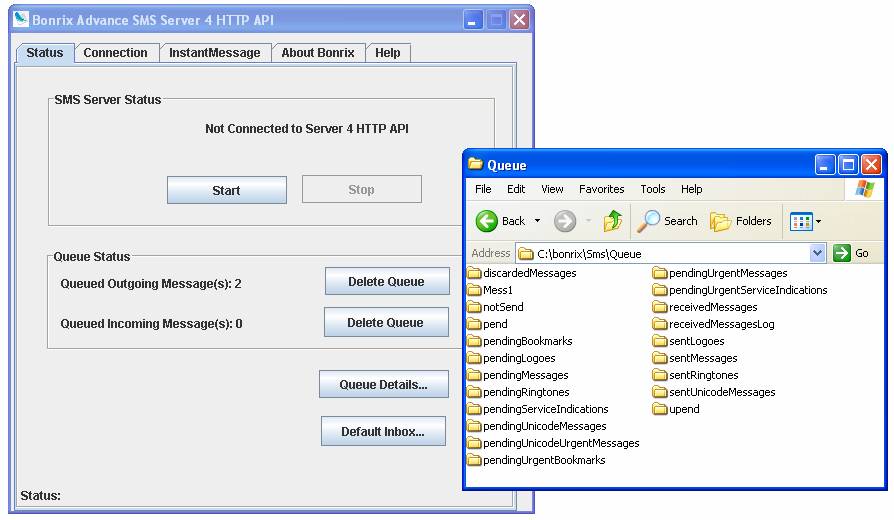
Step 15: If u want to create single
pending and pendigurgent messages into queue
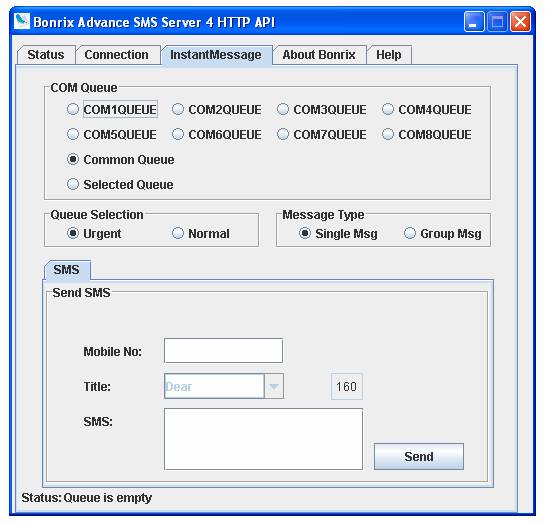
Step 16: If u want to send bulk messages
to more than mobile no so use Group Msg
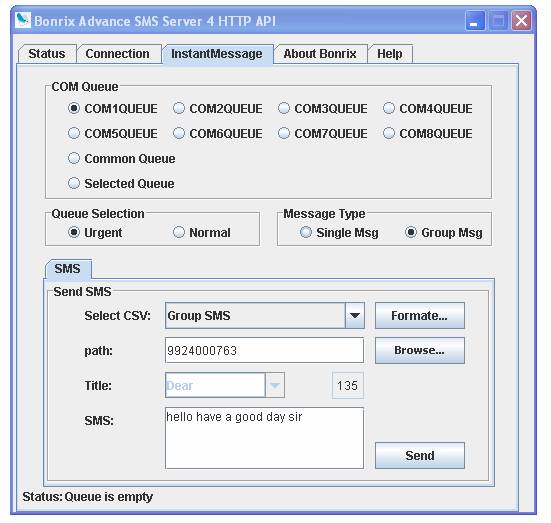
Step 17: Here we provide some format so
u can send nice messages to friends.
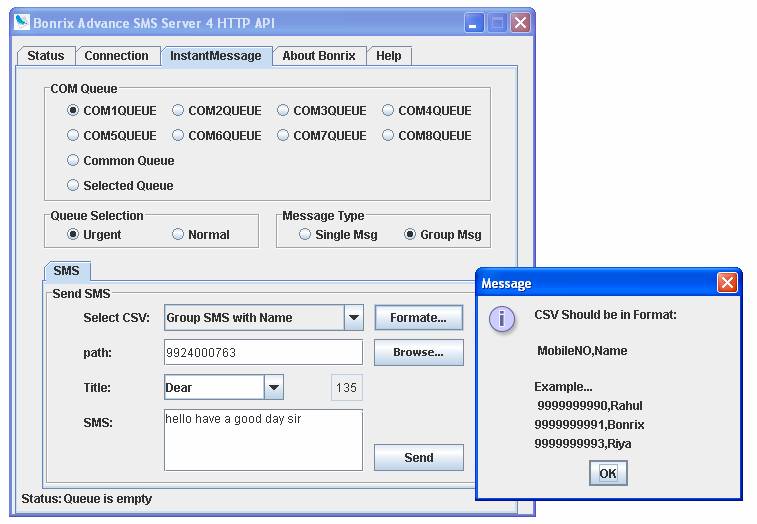
Step 18: If u want to send same pending and
pendigurgent messages to more than one mobile no so plz select CSV file
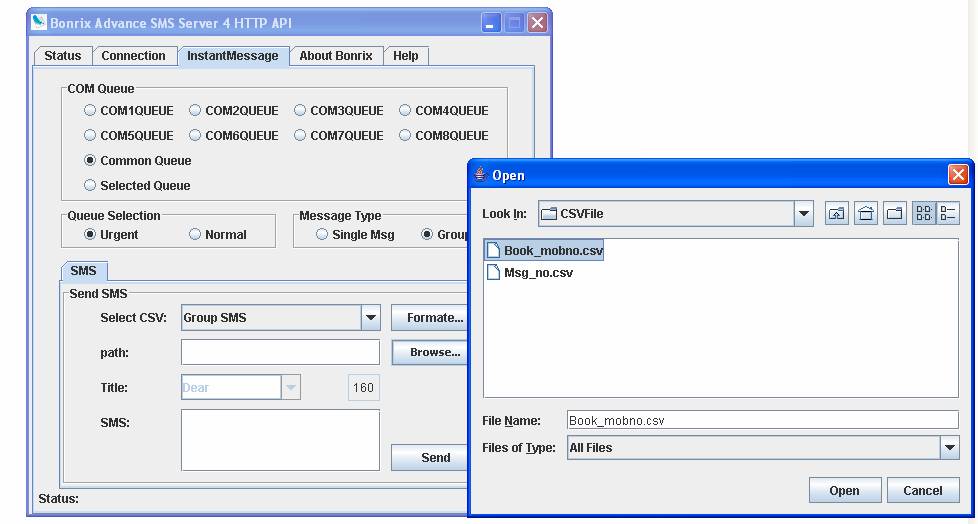
Step 19: About us
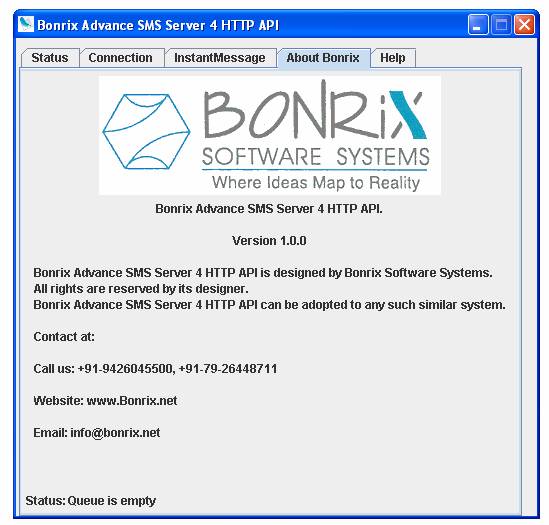
Step 20: Help about Project
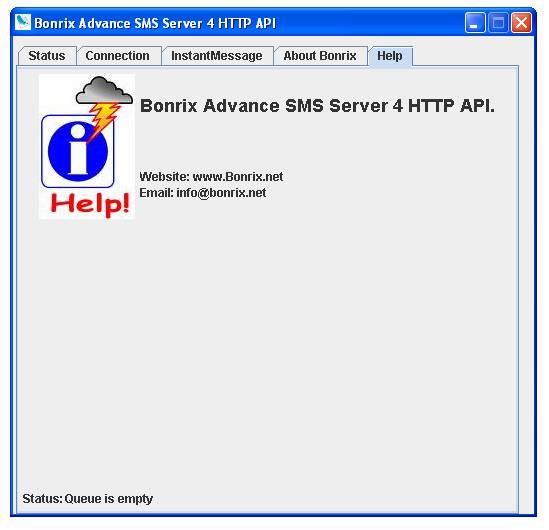
**************************************************************************************************
********************************************************************
Keywords: Bonrix, SMS, Server, HTTP API, SMSC, SMS Gateway, GET/POST, HTTP, URL ,WebSMS, group ,Bulk, sms, India, Ahmedabad, Gujarat, application sms, bulk sms, bulk sms messaging, bulk sms uk, business sms, corporate sms, flirt sms, flirty sms, fun sms, funny sms, funny sms joke, funny sms text message, international sms, mass sms, massen sms |
| +91-79-26426364 +91-9429045500 |
YAHOO Contact IM ID renishl@yahoo.com |
MSN Contact IM ID info@bonrix.net |
|||
| SKYPE Contact IM ID bonrix_sms |
Gtalk Contact IM ID bonrix@gmail.com |
Bonrix Software Systems Call us: +91-9429045500, +91-9426045500, +91-79-26426364 Email us at : info@bonrix.net @ A-801, Samudra Complex, Near Klassic Gold Hotel, Off. C. G. Road, Ellisbridge, Ahmedabad - 380006, Gujarat, India. |