Bonrix Advance SMS Server for WAP PUSH (PDU)
*-*-*-*-*-*-*-*-*-*-*-*-*-*-*-*-*-*-*-*-*-*-*-*-*-*-*-*-*-*-*-*-*-*-*-*-*-*
Ø Welcome
to Bonrix Advance SMS Server.
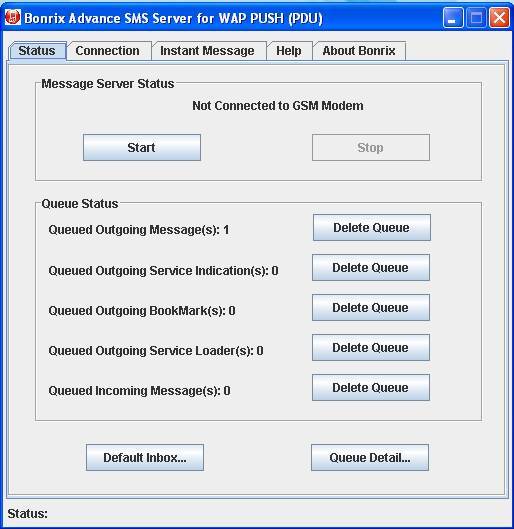
Ø Click on Connection Tab
· Select any checkbox and Direction
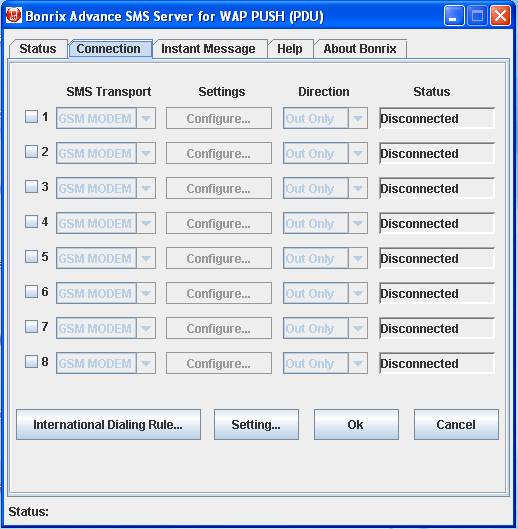
Ø International Dialing Rules
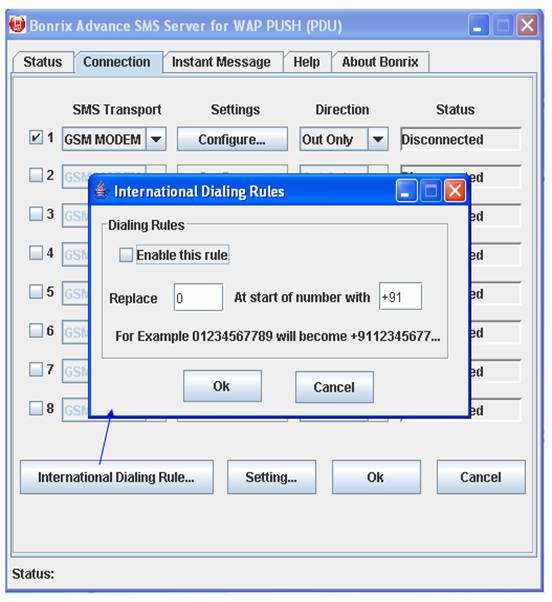
Ø Retrying Settings
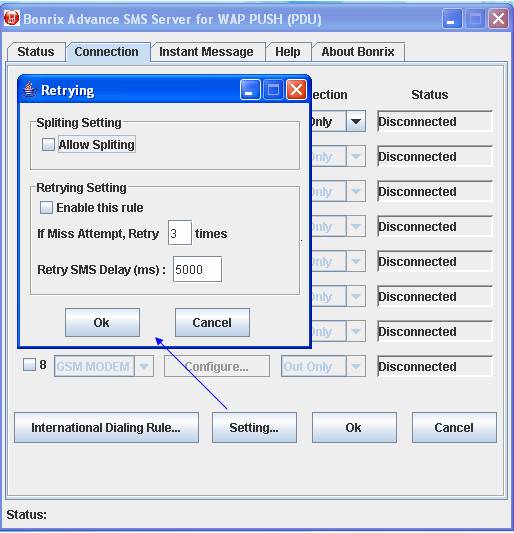
Ø Click on configure Button
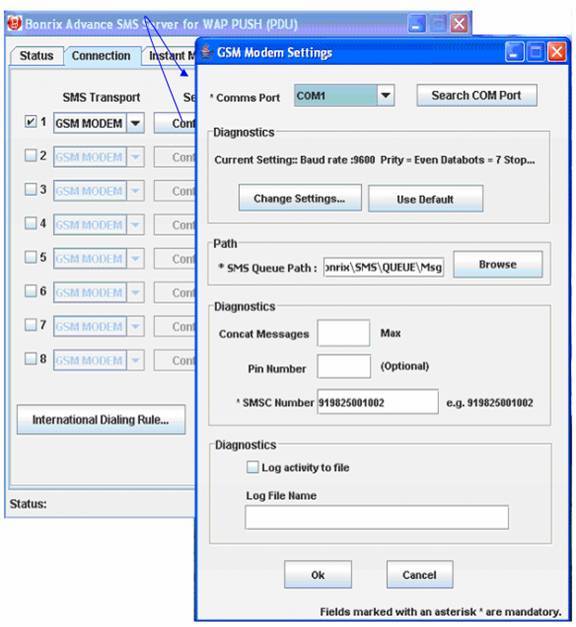
Ø Click on Browse Button to select Queue
· Select desired COM QUEUE.
· Click on OK Button.
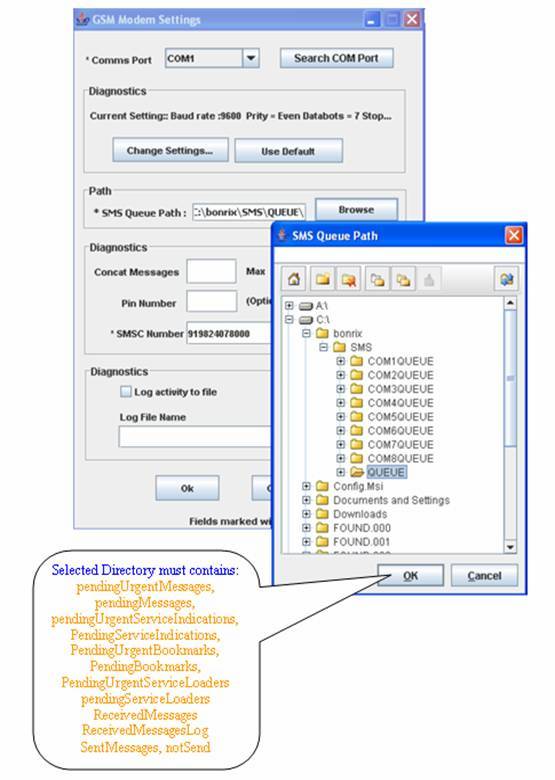
Ø Finalize Connection
§ Don’t forget to click on OK
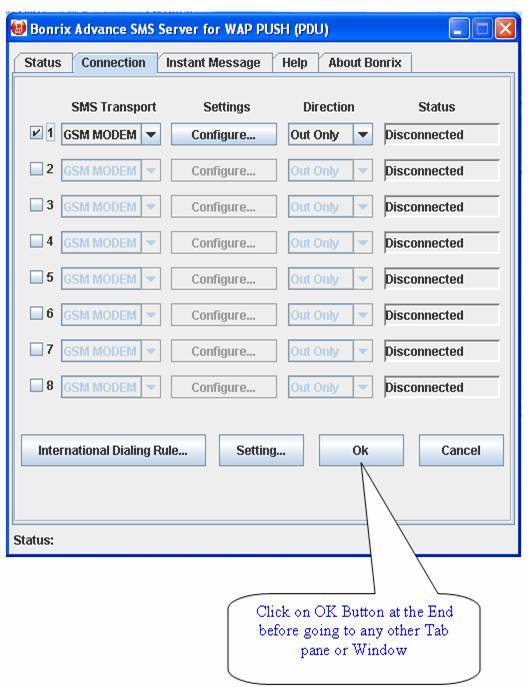
Ø Start sending Messages
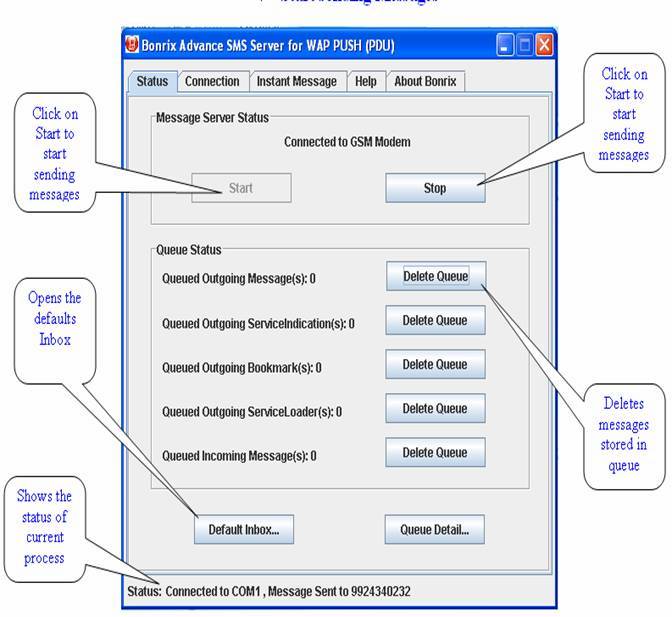
Ø Shows Queue Details
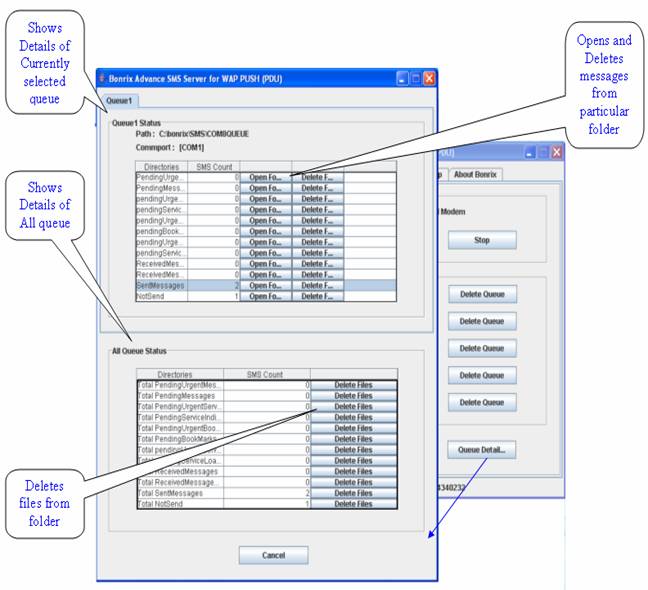
Ø Instance Message:
Send instance messages using this wizard, it adds text message, Service Indication, Service Loader or Bookmark in to particular folder depending upon selection.
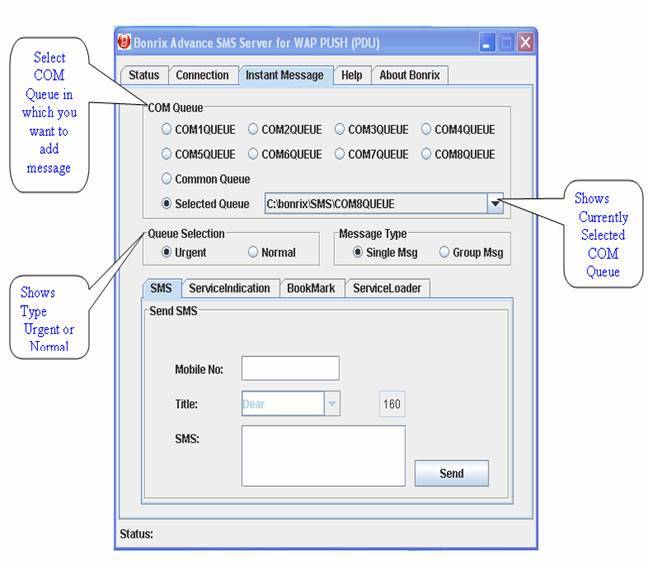
Ø Instance SMS
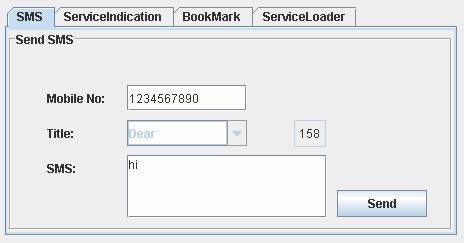
Ø Instance Service Indication
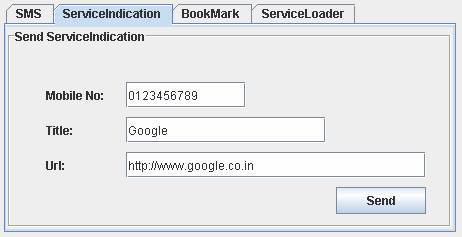
Ø Instance Bookmark
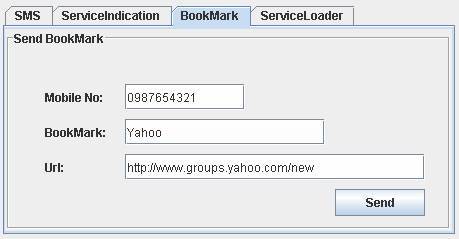
Ø Instance Service Loading
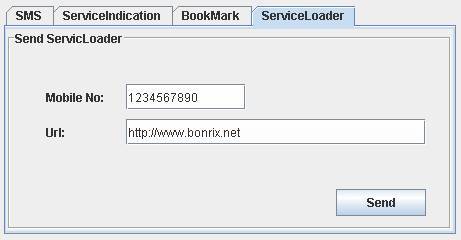
Ø Getting Help
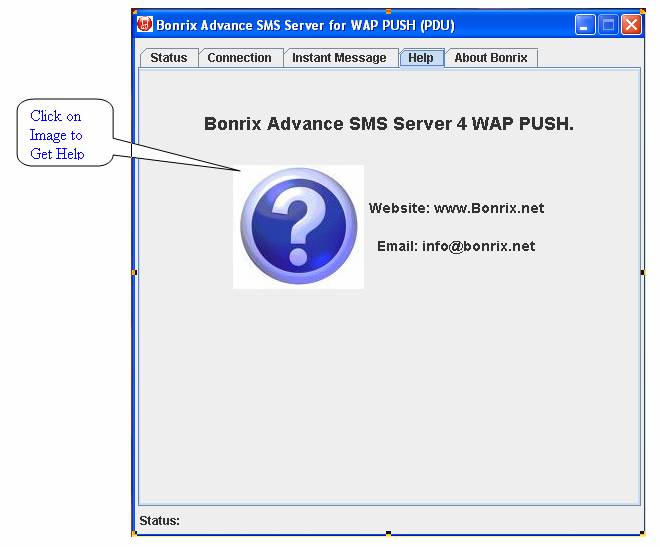
Ø About Bonrix Software System
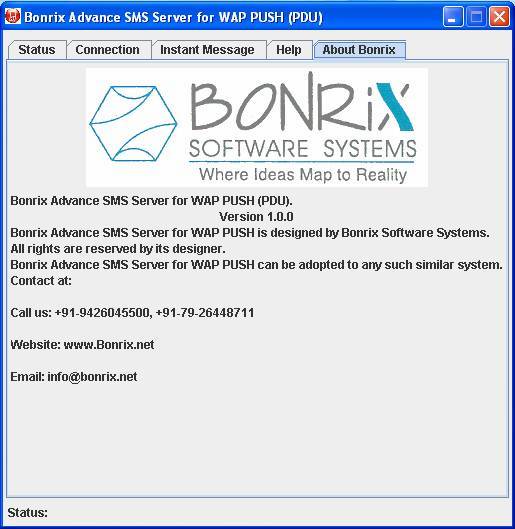
*-*-*-*-*-**-*-*-*-*-*-*-*-*-*-*-*-*-*-*-*-*-*-*-*-*-*-*-*-*-*-*-*-*-*-*-*-*-*-*-*-*-*
*-*-*-*-*-* *-*-*-*-*-* *-*-*-*-*-*
*-*-*-*-*-**-*-*-*-*-*-*-*-*-*-*-*-*-*-*-*-*-*-*-*-*-*-*-*-*-*-*-*-*-*-*-*-*-*-*-*-*-*